TP-Link Router Login: Easily Configure and Customize Your WiFi Settings
TP-Link Router Login is a free Chrome extension developed by WiFi_IP that allows users to log in to their TP-Link router's admin panel and make changes to their WiFi settings with ease. Whether you have just purchased a new TP-Link router or want to modify your existing WiFi network, this extension provides a simple and convenient way to access and customize your router settings.
With TP-Link Router Login, you can easily change the password of your WiFi network, as well as configure other important settings such as SSID, LAN, and WAN settings. The extension integrates seamlessly into your Chrome browser, providing quick access to the router's admin panel directly from your toolbar.
To get started, simply install the extension and pin it to your Chrome toolbar. Clicking on the extension's icon will open a menu where you can select the "IP" button. From there, you will be prompted to enter your router's username and password. Once authenticated, you will gain access to the admin panel of your TP-Link router, where you can make the desired changes to your WiFi settings.
Overall, TP-Link Router Login is a handy tool for TP-Link router users who want to easily manage and customize their WiFi settings. Whether you need to update your password or tweak other network configurations, this extension provides a user-friendly interface that simplifies the process. Install TP-Link Router Login today and enjoy the convenience of managing your TP-Link router directly from your Chrome browser.



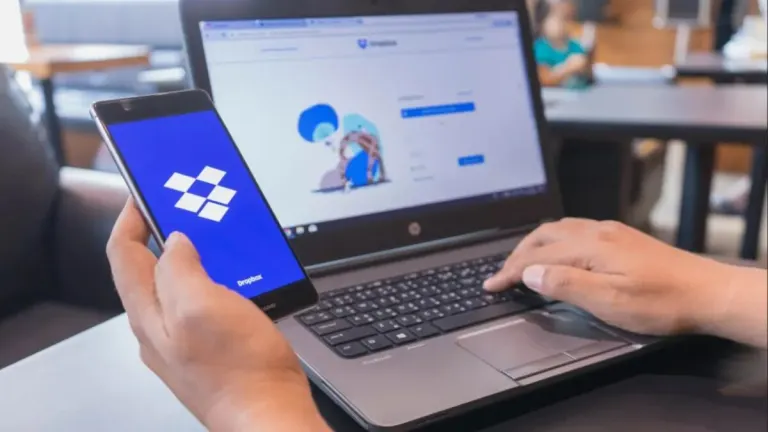






User reviews about TP-Link Router Login
Have you tried TP-Link Router Login? Be the first to leave your opinion!